How to Choose the Right Glass Mouse Pad for You
Share
Glass mouse pads were once a niche choice for a small group of gamers and designers. Today, they are becoming a serious alternative to cloth and hard plastic. The reason is simple. A good glass pad gives you precision, consistency, and a smooth glide that never changes over time. Once someone tries one, it is hard to go back to anything else.
But buying the right one isn't as simple as picking a color and checking out. Glass pads vary in texture, thickness, noise levels, surface treatments, glide speed, and durability. Some are designed for competitive gaming. Others favor productivity and creative work. Some feel silky. Some feel slick. A few are almost too fast for the average user. If you pick the wrong one, your mouse might feel uncontrollable, or worse, it might not track correctly.

This guide walks you through everything that matters so you can choose the glass mouse pad that fits your gear, your workflow, and your personal style.
Step 1 — Decide what you’ll use it for
Your primary use case drives most decisions:
Competitive gaming (FPS/MOBA): Prioritize consistent, predictable glide and a surface that works precisely with your mouse sensor. Large sizes and low-friction surfaces are common picks.
Casual gaming / mixed use: Balance speed and control. Mid-sized pads with slightly more resistance can be ideal.
Graphic design/productivity: Precision matters more than maximum speed. You may prefer a surface with moderate glide but excellent stopping control.
Office/aesthetics: You might choose a tempered frosted glass pad mainly for look and ease of cleaning; size driven by desk space.
Step 2 — Surface finish: frosted vs glossy
The surface finish is the most important characteristic of a glass pad. It determines feel, noise, and compatibility.
- Frosted (textured) glass
Pros: Slightly more control, reduces noise, excellent sensor compatibility, less prone to visible smudges/fingerprints.
Cons: Slightly less top-end glide than glossy, but still smoother than most cloth pads.
Best for: Balanced players, designers, anyone who wants control + smoothness.
- Glossy (polished) glass
Pros: Maximum glide and a luxurious sheen; excellent for very high-speed flicks.
Cons: Can be noisier, more slippery for fine micro-adjustments, and more visible fingerprints and smudges.
Best for: Players who prefer very low friction and can adapt their aim to the slipperier surface.
If you’re unsure, frosted glass is the safer starting point — it’s the most versatile.

Step 3 — Size matters — choose the right footprint
Glass pads come in many sizes. Pick one based on your desk space and preferred mouse sensitivity (DPI & eDPI).
Small (XS–S): Great for laptops and small desks; requires high sensitivity (DPI) to avoid large arm movements.
Medium (M): The best all-rounder — offers room for movement without dominating the desk.
Large / Extended: Ideal for low-sensitivity gamers who sweep their arm widely. Extended pads also protect the desk area and hold the keyboard + mouse together.
Measure your desk and try to visualize your typical mouse sweep. If you use low sensitivity, err toward a larger pad.

Step 4 — Thickness & edge finish — comfort and durability
Most glass pads are thin (2–4 mm). Thickness affects feel and how the pad sits relative to your keyboard.
Thinner pads (2–3 mm): Low profile and modern look. May transmit more desk texture beneath.
Thicker pads (3–6 mm or layered): Slightly softer feel and more comfortable. Some thicker pads add a rubber base or foam layer for cushioning.
Edge finish matters:
Rounded or chamfered edges feel nicer on your wrist/hand and prevent chipping. Sharp edges can be uncomfortable and more fragile.
Aim for a tempered glass pad with smooth, rounded edges for desk comfort and longevity.
Step 5 — Mouse sensor compatibility
Most modern mice (optical and laser) work with glass, but performance varies.
Optical sensors: Work well on many frosted glass surfaces. Some older optical sensors may have trouble with highly reflective glossy glass.
Laser sensors: Generally robust, often do well on glossy surfaces, but can be overly sensitive to very high reflectivity.
Low-sensor-height (lift-off) considerations: If you practice low lift-offs, test the pad — glass pads can have slightly different lift-off behaviour than cloth.
If you use a specific performance mouse, check the manufacturer's notes or reviews about sensor behavior on glass. In practice, frosted glass is the most universally compatible.
Step 6 — Glide vs control — find your balance
High-glide pads: Best for fast flicks and high-speed gaming. If you prefer speed, choose a gloss or very smooth frosted surface.
Control-focused pads: Slightly more textured frosted glass lets you stop more precisely.
Consider adjusting the mouse feet (skates) too. Thicker PTFE feet increase glide; thinner or worn feet create more friction.
If you’re switching from cloth, expect an adjustment period. Your aim muscle memory may feel “off” for a few sessions while you adapt.
Step 7 — Noise & desk ergonomics
Glass can be noisier than cloth when the mouse moves rapidly. If you share a workspace or stream, consider these mitigations:
Frosted glass: Quieter than polished glass.
Mouse with quieter skates: Some skates produce less drag noise.
Add a thin rubber underlay: A micro-thin silicone layer between glass and desk can dampen vibration (but check it won’t affect anti-slip).
Also consider wrist posture. Glass is firm and flat — if you need a cushion, add a separate wrist rest.

Step 8 — Cleaning and maintenance
One of the glass pads’ big wins is how easy they are to clean:
Daily wipe: Microfiber cloth or lint-free cloth removes fingerprints and smudges.
Deeper clean: Mild soap and water or 70% isopropyl alcohol on a cloth; avoid harsh abrasives that could scratch coatings.
Avoid drops: Tempered glass is sturdy, but a drop onto hard edges can crack or chip it.
Final tips before you buy
- Try frosted first. It’s the most forgiving and broadly compatible choice.
- Match pad size to sensitivity. Low-sensitivity users need more surface area.
- Check return policies. Personal feel and aim adaptation matter; a trial period helps.
- Consider mouse feet upgrades. Changing skates can dramatically alter glide and may let you keep a favorite pad while tuning feel.
- Read real-user reviews. Look for comments on noise, sensor performance, and long-term durability.