When to Clean Your Mousepad?
Share
A clean mousepad is something most people don’t think about—until their mouse starts skipping, their aim feels off, or their desk just starts to look a little grimy.
Just like your keyboard and screen, your mousepad collects sweat, body oils, dead skin cells, dust, crumbs, bacteria, and more. Over time, these contaminants don’t just make it dirty—they can change the surface texture, leading to inconsistent tracking that slows you down.

In this in-depth guide, we’ll break down:
- The signs your mousepad needs cleaning
- How often to clean different types of mousepads
- How the GOGOFREE Glass Gaming Mouse Pad helps solve cleaning problems
Let’s get into it.
Why Cleaning Your Mousepad Matters More Than You Think
Most people don’t realize how much a dirty mousepad affects daily use. A buildup of debris makes your mouse:
- Less accurate
- Less responsive
- More likely to skip
- Harder to flick on (for gamers)
- More friction-heavy, causing slower movement
Some users even replace their mouse early because they think the sensor is malfunctioning—when the real issue is just a dirty surface.
A clean mousepad supports:
- Better tracking
- Faster cursor response
- Smoother gliding
- Cleaner workspace
- Longer mouse lifespan
And for gamers, e-sports players, and designers, a clean surface is essential for precision.
Signs Your Mousepad Needs Cleaning
Not sure if it’s time? Here are the most common symptoms:
-
Your mouse feels slower or less accurate
If the cursor movement feels “sticky,” uneven, or inconsistent, the surface might be full of dirt. -
You notice dark spots or discoloration
Cloth mousepads especially absorb sweat and oils, leading to stains. -
The surface feels rougher than usual
Dried sweat + dust creates micro-textures that affect mouse glide. -
Gaming aim feels off
FPS players in Valorant, Apex, CS2, and Fortnite often notice this first. -
Your wrist area smells or feels greasy
Skin oils soak into fabric mousepads over time. -
Your mousepad edges are curling
Moisture buildup can cause fabric edges to rise.
If you’re noticing any of these, it’s definitely time for a deep cleaning.
How Often Should You Clean Your Mousepad?
The answer depends on how much you use it and what type of mousepad you own.
Here’s a general reference:
|
Mousepad Type |
Light Use (Home/Office) |
Heavy Use (Gaming/Design) |
Notes |
|
Cloth mousepad |
Every 2–4 weeks |
Every 1–2 weeks |
Absorbs sweat + oils, gets dirty fastest |
|
Rubber mousepad |
Every 4–6 weeks |
Every 2–4 weeks |
Less absorbent but still holds grime |
|
Plastic/hard mousepad |
Every 1–2 months |
Monthly |
Wipes clean easily |
|
Glass mousepad |
Every 2–4 months |
Every 1–2 months |
Does not absorb dirt; easiest to keep clean |
|
Aluminum mousepad |
Monthly |
2–3 weeks |
Can show scratches + oils |
Of course, if you're a professional gamer, you'll need to clean your mousepads at least once a week
As you can see, glass mousepads require the least cleaning, which is one reason they’ve surged in popularity—especially among gamers and minimalists.
How Often Should Gamers Clean Their Mousepad?
Gamers sweat more—especially during long sessions—so mousepads get dirty faster.
FPS players (Valorant, Apex, CS2, Fortnite):
Clean weekly
MMO/MOBA players:
Every 2–3 weeks
Professional or ranked players:
At least once a week, sometimes more
If you’re tired of frequent washing, a glass mousepad is the best alternative.
How Often Should Office Workers Clean Their Mousepad?
Office workers typically use their mousepads 8+ hours per day.
Recommendation:
Clean once every 3–4 weeks, unless you eat at your desk—then clean every 2 weeks.
Again, if you’re looking for something low-maintenance for daily office work, a glass surface is the easiest to maintain.
The Ideal Low-Maintenance Option: GOGOFREE Glass Gaming Mouse Pad
If you’re tired of washing cloth mousepads constantly, the
GOGOFREE Glass Gaming Mouse Pad is a game-changing upgrade.
Here’s why it’s one of the top options for people who want a cleaner, more durable surface:
- Ultra-smooth micro-etched glass
Delivers consistent, lightning-fast tracking for gaming or everyday office use.
- Stain-resistant & waterproof
Sweat? Coffee? Oil from your hands?
Just wipe it with a microfiber cloth—good as new in seconds.
- Never absorbs odor
Unlike fabric pads, glass does not trap smells.
- Long-lasting durability
Doesn’t fade, wear, warp, or lose texture.
- Perfect for gamers + office workers
The silky-smooth glide is ideal for FPS players, designers, editors, and anyone who wants fast, accurate tracking.
- Anti-slip rubber base
So the pad stays firmly in place even during intense gameplay.
If your goal is to reduce cleaning time and enjoy a premium mouse glide experience, this mousepad is one of the best investments you can make.
Preventative Tips to Keep Your Mousepad Clean Longer
Here’s how to extend the time between cleanings:
- Wash your hands frequently
Oils are the #1 cause of grime buildup.
- Don’t eat directly over your desk
Crumbs + mousepads = bad combination.
- Store your mousepad flat
Avoid rolling or bending fabric pads.
- Avoid placing your phone or drinks on it
Transferring heat and moisture affects texture.
- Use a desk mat underneath (optional)
This keeps the mousepad cleaner on both sides.
- Consider switching to a glass mousepad
Easiest to maintain and doesn’t absorb dirt.
If You Want the Least Maintenance: Go With a Glass Mousepad
In all categories—cleaning time, hygiene, durability, and performance—glass mousepads are objectively the easiest to care for.
The GOGOFREE Glass Gaming Mouse Pad offers:
- The lowest cleaning frequency
- The fastest cleaning process
- The most consistent glide over time
- A premium look that fits both gaming and office setups
Final Thoughts: When Should You Clean Your Mousepad?
Here’s the short version:
- Clean your mousepad whenever you notice performance issues
- Heavy users should clean every 1–2 weeks
- Office/light-use users should clean every 3–4 weeks
- Cloth pads require the most cleaning
- Glass mousepads require the least and clean up in seconds
If cleaning your mousepad constantly feels like a chore, switching to a glass option—especially one like the GOGOFREE Glass Gaming Mouse Pad—can dramatically reduce your maintenance time while giving you better performance.