When Should Gamers Replace Their Mouse Skates? 7 Major Signs to Watch For
공유하다
Serious gamers know that every tiny detail on their desk setup affects how well they perform in games. From DPI settings and sensor precision to the surface of your mousepad, everything matters — especially your mouse skates. But one common question many players overlook is:
When should you replace your mouse skates?
Mouse skates (also called mouse feet) are the thin PTFE pads on the bottom of your mouse that allow it to glide smoothly. Over time, they wear down, become uneven, or pick up dirt — and this has a direct impact on your aim, movement, and overall comfort.

What Are Mouse Skates and Why Do They Matter?
Mouse skates are small friction-reducing pads placed on the bottom of a gaming mouse. They are typically made from PTFE (polytetrafluoroethylene), the same material as high-quality nonstick coatings. Their purpose is simple:
- Reduce friction between the mouse and the mousepad
- Allow smooth, controlled movement
- Enhance sensor tracking consistency
- Improve comfort during long gaming sessions
Good skates help maintain stable aim, effortless micro-adjustments, and predictable glide — all crucial for FPS and MOBA players.
But just like tires on a car, mouse skates wear out. And when they do, your performance suffers.
How Long Do Mouse Skates Typically Last?
Most standard PTFE skates last anywhere from:
3–9 months for active gamers
This depends on:
- Hours spent gaming each day
- How abrasive the mousepad surface is
- Weight of the mouse
- Speed and aggressiveness of movement
- How clean the mousepad is
Some players replace skates every few months, while others go almost a year. But eventually, all skates degrade.

High-quality aftermarket skates (e.g., Tiger Arc, Corepad, Pulsar Superglide) may last longer, but they also need replacement over time — especially for high-sensitivity FPS gamers who make quick flicks.
7 Major Signs It’s Time to Replace Your Mouse Skates
1. You Feel Increased Friction or a “Dragging” Sensation
If your mouse no longer glides effortlessly — and instead feels sticky, rough, or heavy — this is the most obvious sign of worn skates.
You’ll especially notice it during:
- Quick 180° flicks
- Micro-adjustments for sniping
- Fast crosshair repositioning
A heavier, less responsive glide often indicates the PTFE layer is thinning or damaged.
2. Your Mouse Skates Look Visibly Worn or Scratched
Flip your mouse over and look at the skates. Signs of wear include:
- Flat spots
- Rough edges
- Deep scratches
- Uneven surfaces
- Loss of the rounded edges that help smooth glide
When the rounded edges become flat, friction increases dramatically.
3. Your Mouse Feels Inconsistent or “Stutters” on Movement
A smooth glide is essential for precise tracking. If your movements start feeling:
- Bumpy
- Rough
- Inconsistent
- Uneven
…it’s likely the skates have worn unevenly.
This can also happen if one skate deteriorates faster than the others — often due to grip style or weight distribution.

4. Your Aim Suddenly Feels Off
If your aim was consistent before but suddenly feels harder to control, don’t always blame the mouse, sensitivity, or muscle memory.
Worn mouse skates can cause:
- Over-aiming
- Under-aiming
- Micro jitter
- Delayed response
- Difficulty stopping accurately
It may feel like your crosshair isn’t moving exactly where you expect — and this is a major red flag.
5. You Hear Scratchy or Noisy Movement on the Mousepad
A smooth mouse should be nearly silent when sliding across the pad.
If you hear:
- Scratching
- Grinding
- Rough scraping
…it’s a sign the PTFE layer has worn away, and the plastic beneath is touching the mousepad. This not only reduces performance but may also permanently damage the surface of your mousepad.
6. Your Mousepad Is Wearing Down Faster Than Usual
If your mousepad is suddenly developing shiny areas, scratches, or rough patches, your skates may be the culprit.
Hard plastic scraping against cloth surfaces can quickly degrade even premium pads.
Replacing your skates early protects your pad from damage — especially if you're using an expensive hybrid or glass mousepad.
7. The Mouse No Longer Tracks Correctly
Sensors depend on a stable, smooth glide.
If worn skates cause uneven movement, you may experience:
- Tracking drops
- Cursor skipping
- Micro-stutters
- Loss of control on textured pads
This is especially noticeable for low-DPI FPS players who use large arm movements.
When tracking becomes unreliable, it’s definitely time to replace the skates.
Should You Replace Skates, the Mousepad, or Both?
Many gamers wonder which part is actually worn out: the skates or the pad.
If your mouse feels scratchy on all surfaces
→ Replace the skates.
If only certain parts of the pad feel slow or sticky
→ Your mousepad may be worn or dirty.
If both feel off
→ Replace the skates first, then evaluate the pad after.
Replacing skates is cheap and easy, so always start there.
How Often Should You Replace Mouse Skates?
Casual gamers (1–2 hrs/day):
Every 6–12 months
Regular gamers (3–5 hrs/day):
Every 4–6 months
Competitive players (5–10 hrs/day):
Every 2–4 months
Aim trainers (1–2 hrs daily on Kovaak’s/Aim Lab):
Every 1–3 months
Glass mousepad users:
Every 1–2 months with PTFE
Every 6–12 months with ceramic
Final Thoughts: Don’t Let Worn Skates Hold Back Your Aim
Mouse skates may seem small and insignificant, but they have a massive impact on how your mouse feels and performs.
If you’re noticing friction, inconsistent movement, or aim problems, don’t immediately blame your mouse — your skates may simply need replacing.